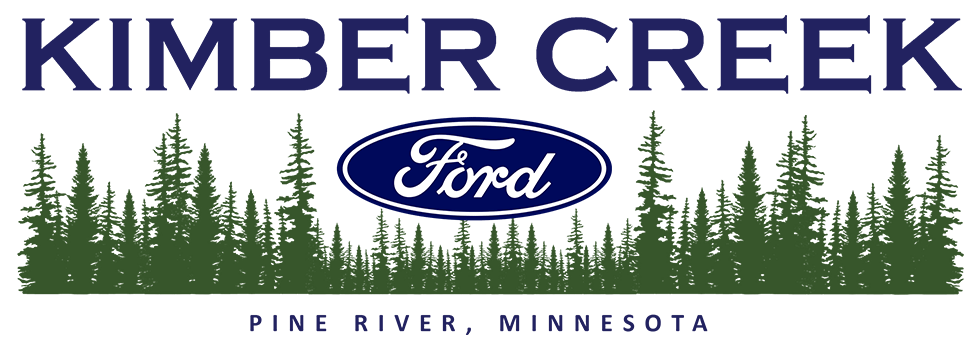Kimber Creek Ford Official Blog
How to dim the Ford Sync 3 Screen
By Product Expert | Posted in Technology, Tips & Tricks on Monday, September 28th, 2015 at 1:51 pm
There’s an almost endless number of good things about the new Ford Sync 3 system, but there is one issue that has been persisting with some of its users and our customers. A bright screen of any kind can be a distraction at night, and the Sync 3 is no exception. To fix this, there’s a number of included features to make sure this doesn’t occur. In this blog post we’ll teach you how to dim the Ford Sync 3 Screen.
How to Dim the Ford Sync 3 Screen for Night Driving
First, make sure that you’re operating the Sync system safety while parked and not driving. Click on the settings icon in the lower right of the menu bar at the bottom of the screen. Then, swipe left to access the icons on the second page of Settings. Here you should find a Display icon.
When in display settings you have three choices: brightness, mode and auto dim. To adjust what the screen is currently set at, tap on brightness where the screen’s setting can be changed with a slider.
You can also select mode, and choose between an auto, day, night and off setting. Tapping off will turn the Sync 3 screen completely off, so that it emits no light. If even a little light bothers you while driving, this is likely the solution that you’ll want to use. Tapping the screen while it is off will bring it back up. Auto dim will adjust the screen’s brightness level based on the interior light settings. Below is a video that goes through the Display settings for Ford Sync 3 and other options! The video begins talking about brightness around the 1:20 mark if you want to just skip to it.
So now that you know how to dim the Ford Sync 3 Screen for night driving we suggest looking through our other helpful blog posts for other Tips and Tricks. Interesting in picking up a new Ford vehicle with the Sync 3 system? Browse our available inventory!