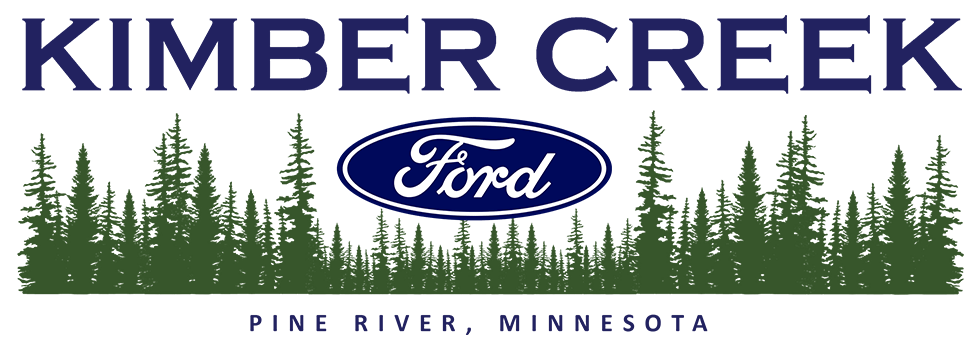Kimber Creek Ford Official Blog
Can I update Ford Sync using my home Wi-Fi?
By Product Expert | Posted in Technology on Wednesday, March 1st, 2017 at 3:42 pm
How to get new automatic Sync updates with Wi-Fi?
The Ford Sync 3 system available in most newer Ford vehicles is truly a technological wonder. It offers an incredible world of new features not seen before in the brand’s cars, trucks and SUVs. If you own a vehicle with an older version of Ford Sync, you may still be able to access these features by downloading an updated version of the software. Some owners can download Ford Sync 3 updates over Wi-Fi by following these simple instructions. If you have any problems along the way, a Houston Ford sales professional will be happy to assist you.
READ MORE: New EcoBoost crossover SUV coming next year
Updating Ford Sync 3 with Wi-Fi
BEFORE YOU START — Make sure your vehicle is parked as close as possible to a Wi-Fi signal you can access.
Setting up automatic updates for Ford Sync 3
- Start the Ford car, truck or SUV and activate the Sync system.
• If this is the first time your using Sync, you may be asked if you’d like to receive automatic updates. Choose as you see fit.
• It’s recommended that automatic updates are chosen. - A screen reading, “SYNC can check for updates when connected to a Wi-Fi network.”
• Press [View Networks] and choose the Wi-Fi signal you wish to use.
• Press [Connect] and enter the proper password (if needed)
• Press [Done] - The system should indicate it’s connecting to a network.
- The update will be a success when “Successfully Connected” displays
- Press Close
How do I master reset my Ford Sync system?
- Press [Settings] in the feature bar section of the screen.
- Press General Icon. Swiping to the next screen may be needed.
- Scroll screen vertically until Master Reset is visible.
- Press [Master Reset]
• WARNING — Activating this process will set all Sync systems back to original factory settings. You may need to reprogram certain favorites or other desired settings.
- The screen will display “Resetting to factory defaults.” It will then shut the screen off. Wait a few minutes for it to come back on.
Please contact a Houston Ford representative if you need any help in this process. If you would like to see what Ford Sync 3 looks like in action, schedule an appointment today.